Editing Device Settings and Information
You can edit detailed information of registered devices. For more information on registering devices, see Basic Search and Registration or Advanced Search and Registration.
The details shown may vary depending on the RS-485 connection type or the device type.
| 1) | Click DEVICE. |
| 2) | Click a device on the device list to edit. |
| 3) | Edit the fields by referring to Information, Network, Authentication, Advanced Settings, Thermal & Mask, SIP Intercom, RTSP, DM-20, OM-120, CoreStation and Wiegand Device. |
| 4) | To edit information of multiple devices, select multiple devices and click Batch Edit.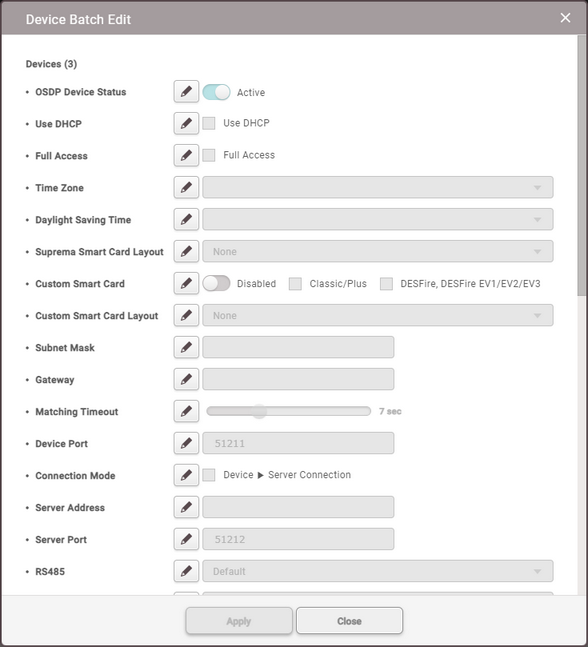 |
| 5) | Click |
| 6) | After editing all information, click Apply. |
![]() Note
Note
| ▪ | The fields displayed for Batch Edit may vary depending on the device type selected. |
| ▪ | If you select both master devices and slave devices and click Batch Edit, only some of the Authentication and Display/Sound fields can be edited. |
