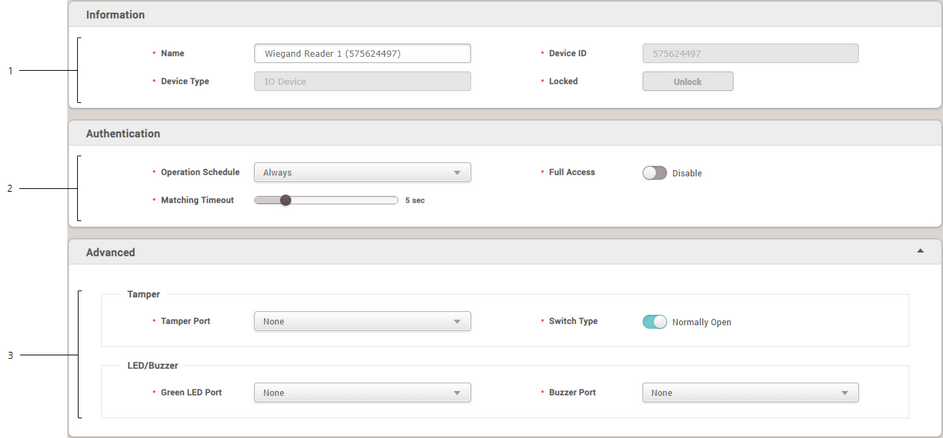You can edit detailed information of registered Wiegand devices.
| 2) | Click a Wiegand device on the device list to edit. |
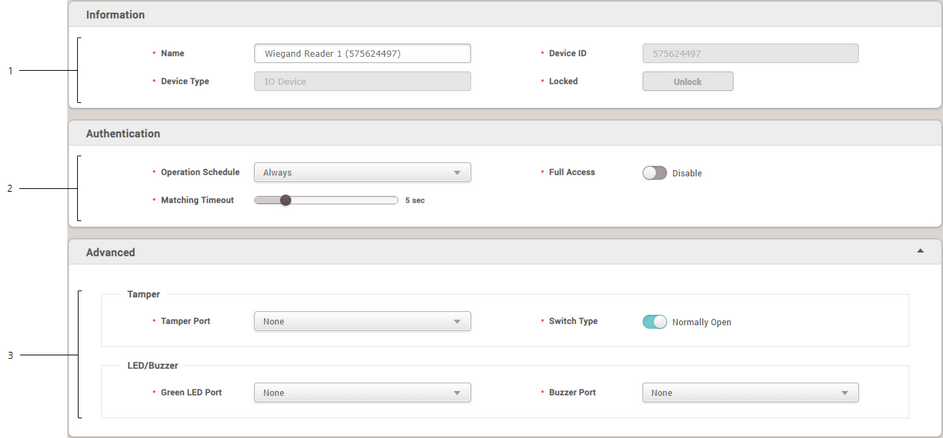
|
|
|
|
1
|
Information
|
You can modify the settings of the Wiegand device.
| ▪ | Name: Enter a device name. |
| ▪ | Device ID: View the device ID. |
| ▪ | Device Type: View the device type. |
|
2
|
Authentication
|
Modify the Wiegand device’s authentication settings.
| ▪ | Operation Schedule: Configure the activating time for the device. |
| ▪ | Full Access: Allows the user to authenticate anytime. This overrides the access group of the user on the master device. |
| ▪ | Matching Timeout: You can set the matching timeout period. If the authentication is not completed within the set time, the authentication fails. |
|
3
|
Advanced
|
Modify the Wiegand device’s tamper switch and LED settings.
| ▪ | Tamper Port: Select the input port where the Wiegand device’s tamper switch is connected. |
| ▪ | Switch Type: Select the tamper switch type for the tamper operation. |
| ▪ | Green LED Port: Select the control port for the green LED. |
| ▪ | Buzzer Port: Select the control port for the buzzer. |
|
| 3) | Click Apply to save the settings. |