Advanced Search and Registration
You can register a device by specifying its IP address and port number.
| 1) | Click DEVICE > ADVANCED SEARCH. |
| 2) | Enter the IP address and port number of a device to search. |
| 3) | Click Search to view the list of devices found. If the device you are looking for is not shown on the list, click Search to search again. |
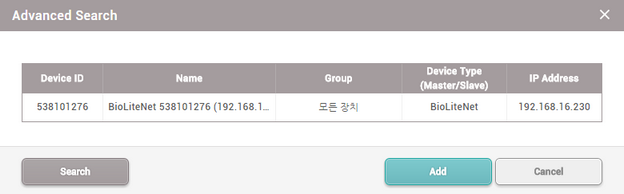 |
| 4) | Select a group to add the found device to and click Add. |
| 5) | Select the registered device, and click Sync Device. |
![]() Note
Note
| ▪ | After registering a device, you can edit its details by referring to Editing Device Settings and Information. |
