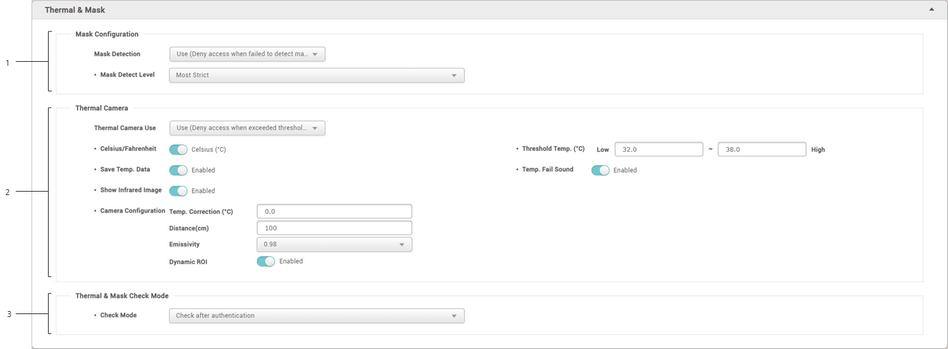You can set the detailed settings of thermal camera and mask detection.
Thermal camera with Suprema face authentication devices measures temperature of users passing the access point and limit the access of users with higher temperature than preset threshold. And the face authentication devices can also detect masks and restrict access to users without masks.
 Note
Note
| ▪ | Only FaceStation 2 and FaceStation F2 support thermal cameras. |
| ▪ | The supported thermal cameras are as follows.
- TCM10-FS2
- TCM10-FSF2 |
| ▪ | Only FaceStation F2 and BioStation 3 support mask detection. |
| 1) | Edit the necessary items. |
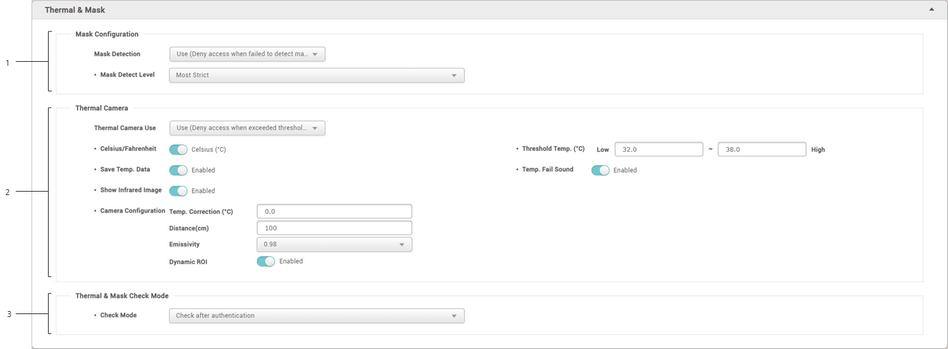
|
|
|
|
1
|
Mask Configuration
|
You can set whether to use mask detection or not.
| ▪ | Mask Detection: You can set whether to use mask detection or not. If you select Use (Deny access when failed to detect mask), it refuses authentication of users who are not wearing a mask and saves event logs. If you select Use (Allow access after leaving log when failed to detect mask) users who are not wearing a mask can authenticate but event logs still be saved. |
| ▪ | Mask Detect Level: You can set sensitivity for mask detection. |
|
2
|
Thermal Camera
|
You can set options whether to use the thermal camera and edit the detailed settings.
| ▪ | Thermal Camera Use: You can set whether to use thermal camera or not. If you select Use (Deny access when exceeded threshold temperature), it refuses authentication of users with elevated temperature than the preset threshold and saves event logs. If you select Use (Allow access after leaving log when exceeded threshold temperature), users with elevated temperature than the preset threshold can authenticate but event logs still be saved. |
| ▪ | Celsius/Fahrenheit: Change the unit of temperature. |
| ▪ | Threshold Temp. (℃/℉): You can set the minimum and maximum temperature values to limit the access. The access of users with a lower or higher skin temperature than threshold temperature will be restricted depending on the Thermal Camera Use settings. It can be set in the range of 1 °C to 45 °C, and the Low value cannot be set higher than the High value. |
| ▪ | Save Temp. Data: Save temperature data. When this mode is Enabled, it saves both authentication and temperature logs. When this mode is Disabled, it only saves authentication logs. |
| ▪ | Temp. Fail Sound: Set the alerts to trigger when the temperature is higher than the preset threshold. |
| ▪ | Show Infrared Image: Display infrared imaging on the screen of the devices. |
| ▪ | Camera Configuration: Configure the thermal camera settings for accurate measurement.
- Temp. Correction (℃): Depending on the device usage environment, the temperature can be calibrated to measure as high or low as a certain value. For example, in an environment where the temperature value is always measured high by 0.1℃, set the temperature compensation value to -0.1℃.
- Distance(cm): Set up the distance between the user and device.
- Emissivity: Set up the emissivity to precisely measure the temperature of the user.
- Dynamic ROI: If there are lights in the device field of view, you can set the thermal camera to automatically measure the user's temperature rather than that light.
- ROI X(%), ROI Y(%), ROI Width(%), ROI Height(%): If you set Dynamic ROI to Disabled, you can manually set the ROI(Region of Interest). Set the temperature measurement area by adjusting the size and position of ROI. |
 Note Note
| ▪ | Low and High value settings of Threshold Temp. can be used from the firmware version below.
- FaceStation 2 FW 1.4.2 or later
- FaceStation F2 FW 1.0.2 or later |
| ▪ | It is recommended to maintain the default values of the camera configuration settings for the best performance. The default values for each option per device are as follows: |
|
|
|
|
Distance(cm)
|
100
|
100
|
Emissivity
|
0.98
|
0.98
|
ROI X(%)
|
47
|
30
|
ROI Y(%)
|
45
|
25
|
ROI Width(%)
|
15
|
50
|
ROI Height(%)
|
10
|
55
|
|
3
|
Thermal & Mask Check Mode
|
Set the thermal & mask check mode depending on the desired usage.
| ▪ | Check after authentication: Measure the temperature or detect the mask after a successful authentication. |
| ▪ | Check before authentication: Authentication is performed after checking whether the user is wearing a mask or measuring the temperature. When using this mode, it does not attempt to authenticate user’s identity if they does not wear masks or their temperature has been detected to be above the threshold. |
| ▪ | Check without authentication: The device may only be used to determine whether a mask is worn or to measure temperature. In this mode, regardless of authentication, all users wearing a mask or below the reference temperature can enter. |
|
| 2) | Click Apply to save the settings. |
![]() Note
Note