OM-120
You can edit detailed settings of registered OM-120.
| 1) | Click DEVICE. |
| 2) | Click a OM-120 on the device list to edit. |
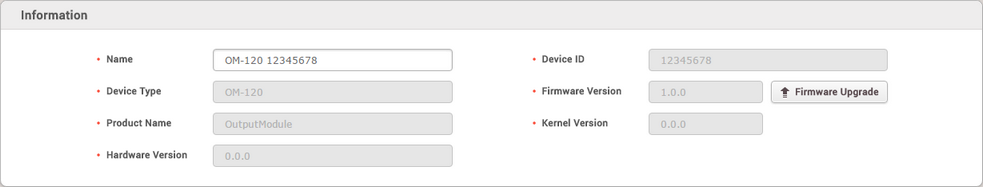
Item |
Description |
||||||||||||||
|---|---|---|---|---|---|---|---|---|---|---|---|---|---|---|---|
Information |
You can modify the device’s settings.
|
| 3) | Click Apply to save the settings. |
OM-120
You can edit detailed settings of registered OM-120.
| 1) | Click DEVICE. |
| 2) | Click a OM-120 on the device list to edit. |
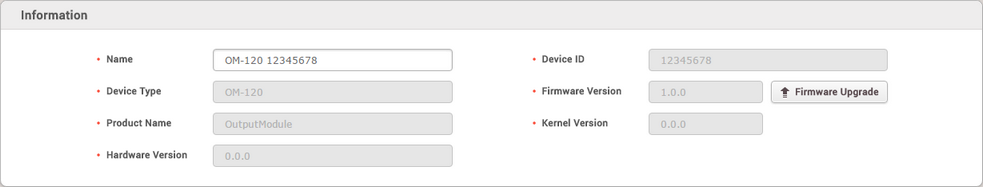
Item |
Description |
||||||||||||||
|---|---|---|---|---|---|---|---|---|---|---|---|---|---|---|---|
Information |
You can modify the device’s settings.
|
| 3) | Click Apply to save the settings. |