DM-20
You can edit detailed settings of registered DM-20.
| 1) | Click DEVICE. |
| 2) | Click a DM-20 on the device list to edit. |
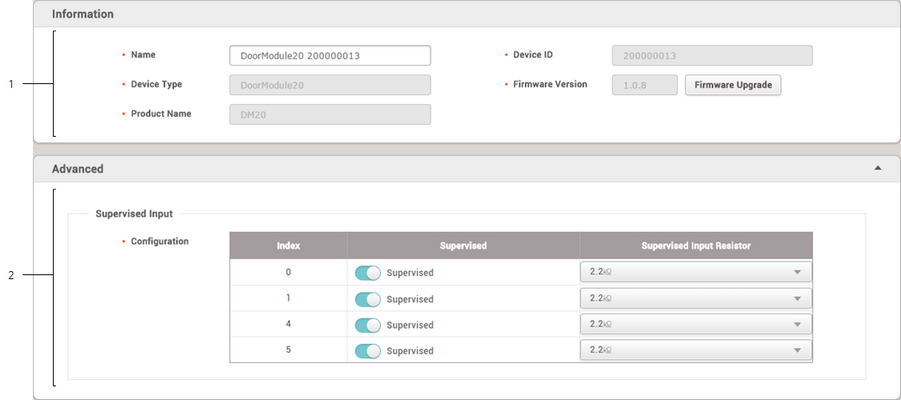
No. |
Item |
Description |
||||||||||
|---|---|---|---|---|---|---|---|---|---|---|---|---|
1 |
Information |
You can modify the device’s settings.
|
||||||||||
2 |
Advanced |
You can modify the Supervised Input settings. The DM-20 can oversee the On, Off, Open, and Short status of the device connected to the Supervised Input port, and can set the terminating resistor as 1㏀, 2.2㏀, 4.7㏀, 10㏀. |
| 3) | Click Apply to save the settings. |
