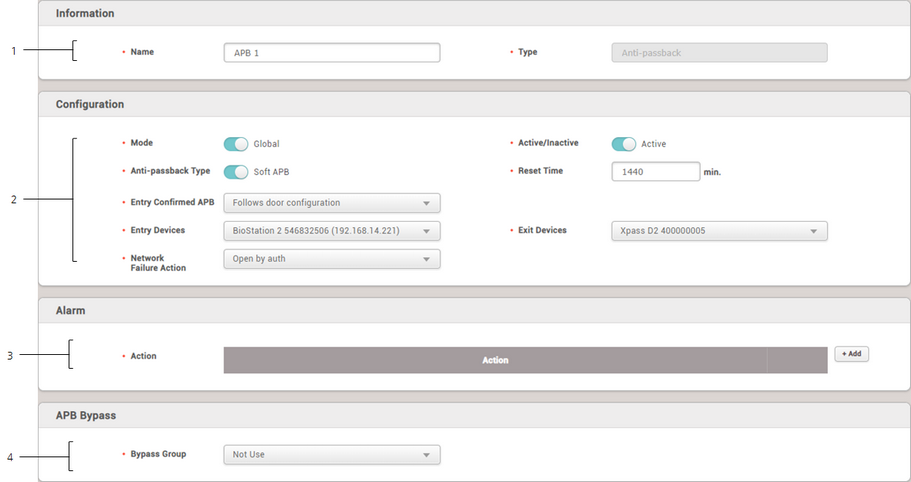Anti-passback zone provides an enhanced function than the door based anti-passback feature.
| 1) | Click ZONE and click ADD ZONE. |
| 2) | Click Anti-passback and click Apply. |
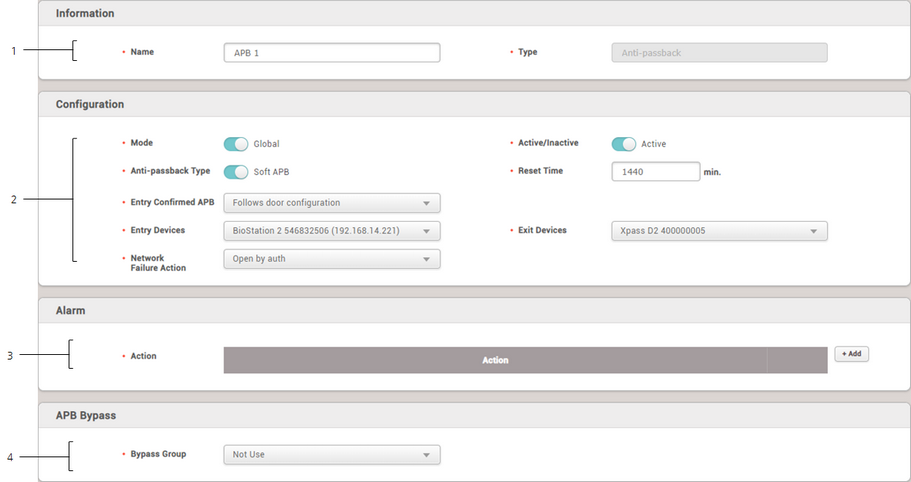
|
|
|
|
1
|
Information
|
Modify the information of the anti-passback zone.
| ▪ | Name: Enter an anti-passback name. |
| ▪ | Type: View the zone type. |
|
2
|
Configuration
|
Modify the zone settings of the anti-passback.
| ▪ | Mode: It is possible to set either Local or Global for the range of zone application. If Local is set, the zone can be set only with the entry devices and devices connected with RS-485, and if Global is set, the zone can be set with all devices enrolled in BioStar 2. |
| ▪ | Active/Inactive: You can disable the anti-passback zone. Select Active to enable it. |
| ▪ | Anti-passback Type: Select an Anti-passback type. |
| ▪ | Reset Time: You can set a time period so that all anti-passback violations can be deleted. This allows the user to be granted access after the time period. The maximum possible duration is 7 days (10080 minutes). If set to 0, anti-passpack violations will not be deleted and the users who have previously violated the anti-passback rule will not be granted access. |
| ▪ | Entry Confirmed APB: You can set the range to apply the anti-passback. If Entry Confirmed APB is set to ON, the anti-passback is applied according to the actual operation of the door that the entry and exit device are configured. If this option is set to OFF, the rule is applied according to the user's authentication regardless of the door operation. When set to Follows door configuration, the anti-passback rule is applied according to the setting of the Use sensor when Entry Confirmed APB enabled option of the door. |
| ▪ | Network Failure Action: It is possible to set the door operation in case the communication between BioStar 2 and the device where anti-passback is set has been lost. Setting is available when Global is set for Mode. When Open by auth is set, the door opens when the user has been authenticated normally. When Open by auth & record APB log is set, an anti-passback violation alarm occurs and the door opens. When Door locked & record APB log is set, an anti-passback violation alarm occurs and the door does not open. |
|
3
|
Alarm
|
Choose the operation to be triggered when an APB violation occurs.
|
4
|
APB Bypass
|
Select an access level. Users who have the access level will not be restricted by the anti-passback rule.
|
| 3) | Click Apply to save the settings. |
 Related Information
Related Information