You can easily expand your access control system network by adding slave devices to existing master devices. Master devices and slave devices can be connected together via RS-485. Besides regular devices, additional devices such as Secure I/O can be connected.
| 2) | Right-click on the name of a master device to search for slave devices and click Search Slave Device. |
| 3) | The list of slave devices connected to the master device is shown. If the devices you are looking for are not shown on the list, click Search to search for the devices again. |
| 4) | Select a group to register the device to and click Add. |
 Note
Note
| ▪ | If the fingerprint authentication device is the master device, the face authentication device cannot be added as a slave device. |
| ▪ | If the face authentication device is the master device and a different slave device has been added already, a face authentication device cannot be added as a slave device. |
| ▪ | When you connect the face authentication device as a slave device while the face authentication device is the master device, only one face authentication device can be added as a slave device. |
| ▪ | When the face authentication device is the master device and another face authentication device is connected to it as a slave device, you can connect one additional Secure I/O 2 and DM-20 each. |
| ▪ | The maximum number of slave devices available to connect varies according to the authentication method, number of users, and number of devices. Also note that the number of slave devices affects the authentication speed. |
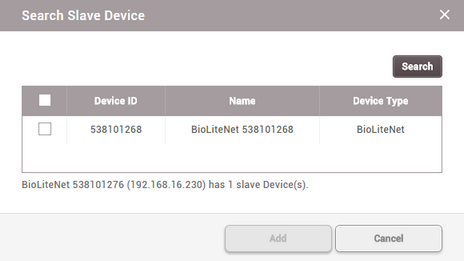
![]() Note
Note