Anti-passback
You can use Anti-passback to manage the access history and enhance security.
Anti-passback can help prevent the users from using an access card to enter and then passing the card over to another user. It can also prevent unauthorized persons who have entered by following users with access privileges from getting out on their own. This feature is available when both an entry device and an exit device are installed. If Exit Device is set to None, this feature is unavailable.
For more information on configuring exit devices, see Configuration.
![]() Note
Note
| ▪ | A master device and a slave device should be connected via the RS-485 interface in order to activate the Anti-passback section on the Door page. |
| 1) | Edit all fields of the Anti PassBack tab. |
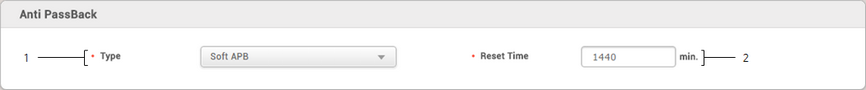
No. |
Item |
Description |
||||||
|---|---|---|---|---|---|---|---|---|
1 |
Type |
Select an Anti-passback type.
|
||||||
2 |
Reset Time |
You can set a time period for resetting the Anti-passback feature. The maximum possible duration is 7 days (10080 min.). If set to 0, the feature is not reset. |
| 2) | Click Apply to save the settings. |
