Event Log
You can view all the logs of all past events. You can also apply various filters to sort the displayed data.
![]() Note
Note
| ▪ | Make sure to check the time and date setting of the device. For more information on configuring device time, see Information. |
| ▪ | When the image log is set, you can view or store a stored image in its actual size. |
| ▪ | Use a separate storage media for the video log. Video logs might not be saved if the video storage space is reduced by the external processing(such as copying files and creating files), To change the path to save video logs, see Video. |
| 1) | Click MONITORING > List View > Event Log. |
| 2) | To view log entries of a specific type only, click the |
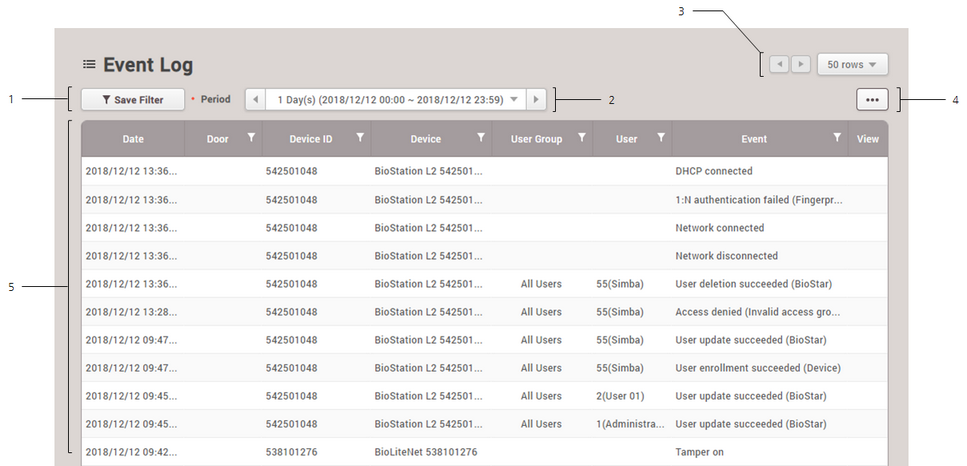
No. |
Item |
Description |
||||||||||
|---|---|---|---|---|---|---|---|---|---|---|---|---|
1 |
Save Filter Button |
Saves the set filter. |
||||||||||
2 |
Period |
You can set a desired period and sort event logs. |
||||||||||
3 |
Page Navigation Buttons and Number of List Rows |
You can move a page or set the number of list rows to be displayed on one page.
|
||||||||||
4 |
Function Buttons (Print, CSV Export, Data File Import, Column Setting) |
You can use the additional features with event logs.
|
||||||||||
5 |
Event Log |
Shows the event log. When an image log exists, it is displayed as |
![]() Note
Note
| ▪ | When Log Upload is set to Manual, the user can import the log manually by clicking Update Log. For how to change log upload setting, refer to Server. 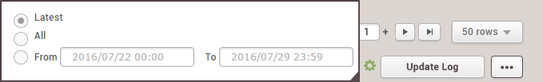 If Latest is set, the log saved after the date of the log saved last in BioStar 2 will be imported from the device, and if All is set, all logs of the device will be imported to BioStar 2. You can also set a date range within which to import logs. |
