Import Event Logs
You can view all the logs of all past events. You can also apply various filters to sort the displayed data.
![]() Note
Note
| ▪ | The exported data file from devices using older firmware version cannot be imported into BioStar 2. Make sure always use the latest version of firmware. |
| ▪ | Only data files exported from FacaStation F2, FaceStation 2, FaceLite, BioStation A2, BioStation 2, X-Station 2 and BioStation 3 can be imported. |
| ▪ | Some information of event log may appear as a blank if a door, elevator, or zone is not set by the BioStar 2. |
| 1) | Click 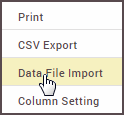 |
| 2) | Select the desired file (*.tgz) and then click Open. |
| 3) | A success message will appear on the screen when import successfully. |
