Video
You can set the path to save video files and the storage duration.
![]() Note
Note
| ▪ | The VIDEO menu will appear when the Video license is activated. |
| ▪ | Use a separate storage media for the video log. Video logs might not be saved if the video storage space is reduced by the external processing(such as copying files and creating files), |
| 1) | Click Settings > Video. |
| 2) | Edit the necessary items. |
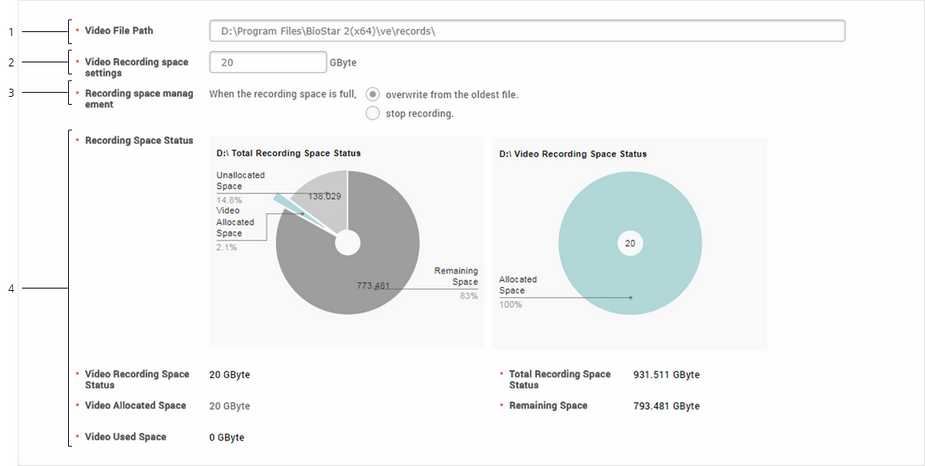
No. |
Item |
Description |
|---|---|---|
1 |
Video File Path |
You can change the path to save a video file. It is recommended to use a separate storage media for saving files securely. |
2 |
Video Recording space settings |
You can set the recording space to store video files. |
3 |
Recording space management |
If there is insufficient storage space, you can set the file processing method. |
4 |
Recording Space Status |
You can view the video storage space status. |
| 3) | Click Apply to save the changes. |
