Configuration
You can configure various settings for the device, exit button, door sensor, etc.
| 1) | Edit all fields of the Configuration tab. |
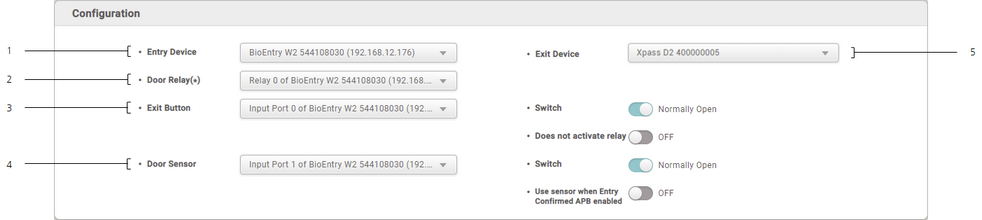
No. |
Item |
Description |
||||||
|---|---|---|---|---|---|---|---|---|
1 |
Entry device |
Select a device to use for entry. You can select a device from the list of registered devices. If no registered device is available, see Basic Search and Registration, Advanced Search and Registration, Wiegand Device Search and Registration, or Slave Device Search and Registration.
|
||||||
2 |
Door relay |
Select a relay to control the door lock.
|
||||||
3 |
Exit button |
Select a port to use for the exit button.
|
||||||
4 |
Door sensor |
Select a port to check the door status.
|
||||||
5 |
Exit device |
Select a device to use at exit. An exit device can only be used when there is a slave device connected. If there is no registered slave device, see Basic Search and Registration, Advanced Search and Registration, Wiegand Device Search and Registration, or Slave Device Search and Registration.
|
| 2) | Click Apply to save the settings. |
![]() Note
Note
| ▪ | CoreStation can not be set as either an entry device or an exit device. |
