Deleting Personal Data Expired
You can delete the visitors that have the personal data expired.
![]() Note
Note
| ▪ | Only users with the operator level of Administrator can view the list of visitors who have expired. You can refer to the Adding User Information for more detailed information on the operator level. |
| 1) | Click VISITOR. |
| 2) | Click Personal Data Expired. The visitors that have personal data expired is displayed. |
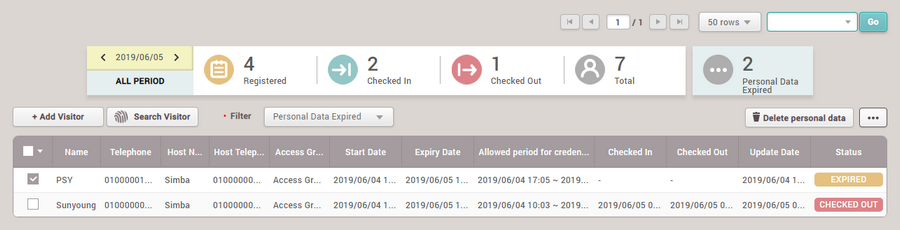
![]() Note
Note
| ▪ | For more information on configuring the period for the credential, see Terms & Visitor Settings. |
| 3) | Click |
| 4) | Click Delete personal data and then click Yes. |
