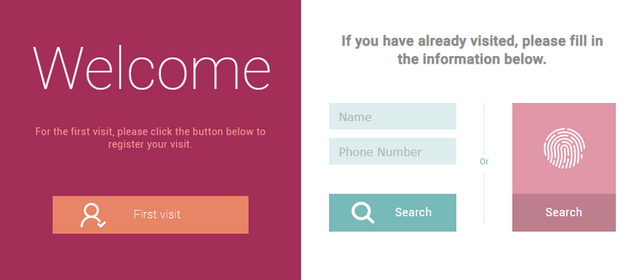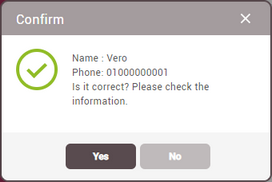Visitors with a visit record can also apply for a visit by reusing previously registered information, such as their name, telephone number, and fingerprint.
If you have visited the site, you can use your existing visit information again to request a visit.
| 1) | Run the visit application page on the visiting PC. |
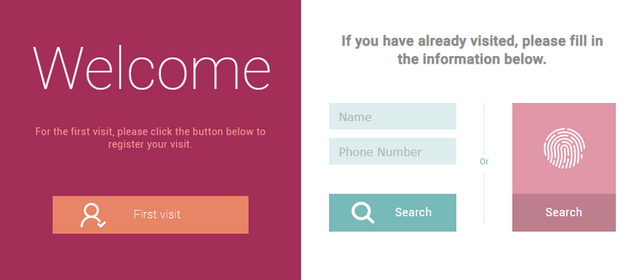
| 2) | Enter the name and telephone number and then click Search. |
| 3) | Check and accept the terms and conditions or the privacy policy for access and then click Next. |
| 4) | Check the Registration Information. If there are items that need to be modified, modify each item by referring to Applying to first visit and click Next. |
| 5) | Check the Credential. If there are items that need to be modified, modify each item by referring to Applying to first visit and click Next. |
| 6) | To apply for a visit, click Register. |
|
If you have a fingerprint registered in the site of visit, you can search the fingerprint and apply for a visit using the existing visit information.
| 1) | Run the visit application page on the visiting PC. |
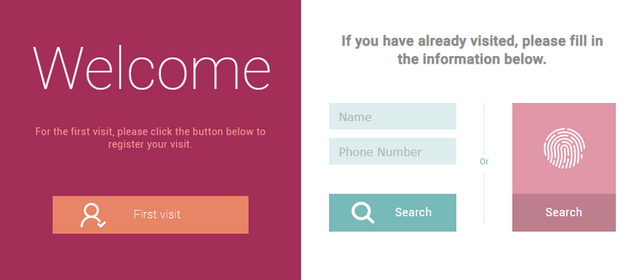
| 2) | Click Search at the bottom of the fingerprint icon. |
| 3) | Scan your fingerprint to search the registered visitor. |
| 4) | If the visitor information is correct, click Yes. |
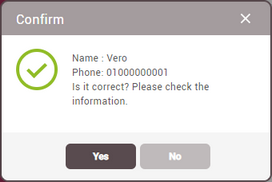
| 5) | Check and accept the terms and conditions or the privacy policy for access and then click Next. |
| 6) | Check the Registration Information. If there are items that need to be modified, modify each item by referring to Applying to first visit and click Next. |
| 7) | Check the Credential. If there are items that need to be modified, modify each item by referring to Applying to first visit and click Next. |
| 8) | To apply for a visit, click Register. |
|
 Related Information
Related Information