Access Control
You can use the ACCESS CONTROL menu to create access levels by configuring doors and access schedules and to configure access groups using access levels and user group information.
The configured access groups are then used as components of the access control.
Adding and Managing Access Levels
Adding and Managing Access Groups
Adding and Managing Floor Levels
![]() Note
Note
| ▪ | The Floor Level tab and ADD FLOOR LEVEL button will appear when the Advanced or higher license is activated. |
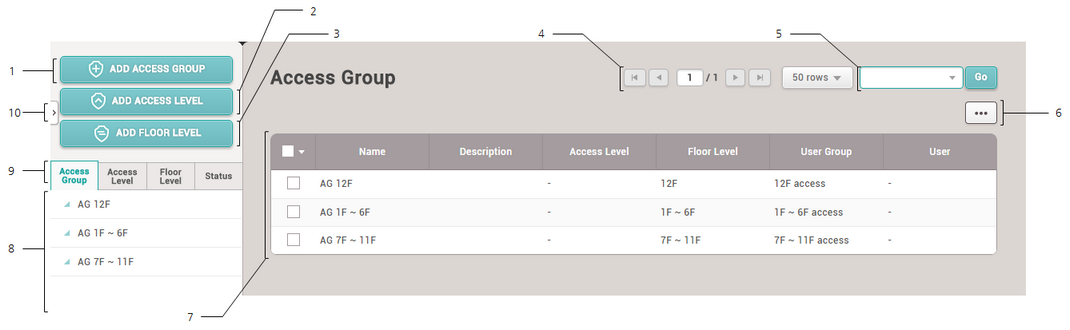
1 |
Add Access Group |
6 |
Function Button (Print, Column Setting) |
|---|---|---|---|
2 |
Add Access Level |
7 |
Access Group / Access Level / Floor Level List |
3 |
Add Floor Level |
8 |
Access Groups / Access Level / Floor Level Groups |
4 |
Page Navigation Buttons and Number of List Rows |
9 |
Tab buttons for the Access Group, Access Level, Floor Level and Status list pages |
5 |
Registered Item Search |
10 |
Expand Button |
After selecting an access group or an access level, you can perform the following actions.
| ▪ | Delete Access Group: Deletes the selected access group from the list. |
| ▪ | Delete Access Level: Deletes the selected access level from the list. |
| ▪ | Delete Floor Level: Deletes the selected floor level from the list. |
