Access Privilege Status
On the Status page, you can view who has the right to access certain doors. You can use a filter or combine filters to narrow down the result. You can also export the result as a CSV file. There are two types of the access privilege status view: by user and by door.
| 1) | Click ACCESS CONTROL > Status. |
| 2) | Choose Door Permission by Door, Door Permission by User, Elevator permission by Floor, or Elevator Permission by User. |
| 3) | To view the result of a specific type only, click the |
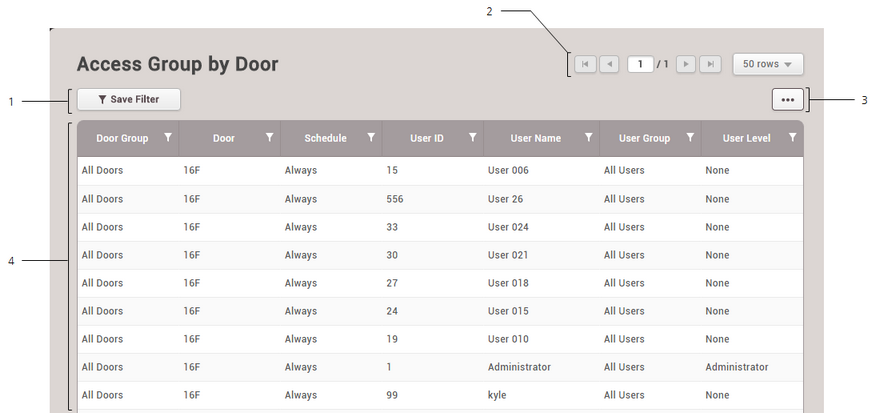
No. |
Item |
Description |
||||||||||||
|---|---|---|---|---|---|---|---|---|---|---|---|---|---|---|
1 |
Save Filter Button |
Saves the set filter. |
||||||||||||
2 |
Page Navigation Buttons and Number of List Rows |
You can move a page or set the number of list rows to be displayed on one page.
|
||||||||||||
3 |
Function Buttons (Print, CSV Export, Column Setting) |
You can print the list of logs or save it as a CSV file. Also, the column settings can be modified. |
||||||||||||
4 |
Access Privilege Status List |
Shows the access privilege status of users. |
