You can configure a schedule during which users are allowed to access the door and add it to an access level.
| 1) | Click ACCESS CONTROL > ADD ACCESS LEVEL. |
| 2) | Enter Name and Description for the access level. |
| 4) | Click  to select a door and a schedule. to select a door and a schedule. |
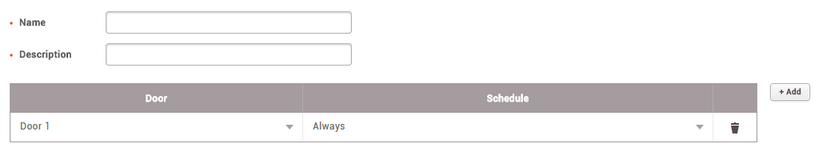
 Note Note
| ▪ | Click  to search for an item. to search for an item. |
| ▪ | If no desired door is available, add it by referring to Adding Doors. |
| ▪ | If no desired schedule is available, click + Add Schedule to create it. For more information on configuring schedules, see Schedules. |
| ▪ | You can add up to 128 access levels per access group. |
| ▪ | Click  to delete an item. to delete an item. |
| 5) | Click Apply to save the settings. |
|
| 1) | Click ACCESS CONTROL > Access Level tab. |
| 2) | In the access level list, select an access level to edit. |
| 3) | After editing the necessary fields, click Apply. |
|
| 1) | Click ACCESS CONTROL > Access Level tab. |
| 2) | In the access level list, select an access level to delete. |
| 3) | Click Delete Access Level. |
|