Video
You can use the VIDEO menu to interlock an IP camera with an event of the door. You can set the IP camera to record video or image logs when a set event occurs. Saved videos can be viewed in the MONITORING menu.
![]() Note
Note
| ▪ | The VIDEO menu will appear when the Video license is activated. |
| ▪ | If you connect BioStar 2 using the Cloud, cannot access to the VIDEO and REPORT menus. |
| ▪ | Set the Network Time Protocol (NTP) on a PC with BioStar 2 installed before using the Video menu. Go to the Control Panel > Date and Time and then click Change setting on the Internet Time to set up. Use time.windows.com for the server address. |
| ▪ | If the network connection fails, video and image logs that occurred during that period may be missing. |
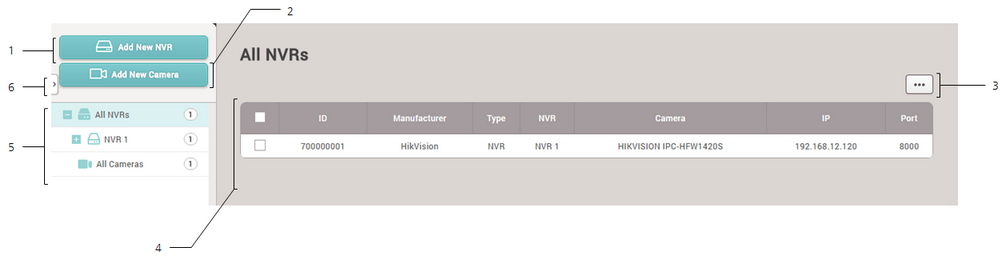
1 |
Add NVR |
4 |
NVR and IP Camera List |
|---|---|---|---|
2 |
Add IP Camera |
5 |
NVR and IP Camera Hierarchy |
3 |
Function Button (Column Setting) |
6 |
Expand Button |
