Adding NVRs
You can add NVR to save video logs or image logs.
![]() Note
Note
| ▪ | ACTi, Dahua, and Hikvision products can be added for NVR. Before adding NVR, check its manufacturer. |
| ▪ | Set the Network Time Protocol (NTP) to synchronize the time between the BioStar 2 server and the NVR. Use time.windows.com for the server address. |
| ▪ | PC-NVR does not support the live video view. |
| ▪ | NVR types that support the live video view are as follows. - Dahua: DH-NVR4416-16P, DH-NVR608-32-4K - Hikvision: DS-7616NI-E2 / 16P, DS-7608NI-E2 / 8P |
| 1) | Click VIDEO > Add New NVR. |
| 2) | Edit the necessary items. |
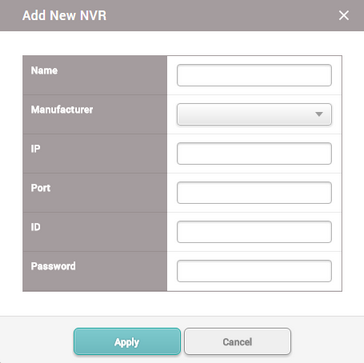
No. |
Item |
Description |
||
|---|---|---|---|---|
1 |
Name |
Enter the name of NVR. |
||
2 |
Manufacturer |
Select the manufacturer of NVR. ACTi, Dahua and Hikvision products are supported. |
||
3 |
IP |
Enter the IP address of NVR. |
||
4 |
Port |
Enter the port of NVR. |
||
5 |
ID |
Enter the account information (ID) to access NVR.
|
||
6 |
Password |
Enter the account information (password) to access NVR. |
| 3) | Click Apply to save the changes. |
![]() Note
Note
| ▪ | Contact the system administrator for the detailed information of NVR (IP, Port, ID, Password). |
