Editing User Information
You can edit an existing user or batch edit multiple users.
| 1) | In the user list, click a user to edit. |
| 2) | Edit the details by referring to the instructions in Adding User Information, Adding User Credentials and Enroll Card. |
| 3) | To batch edit information of multiple users, select multiple users and click Batch Edit. |
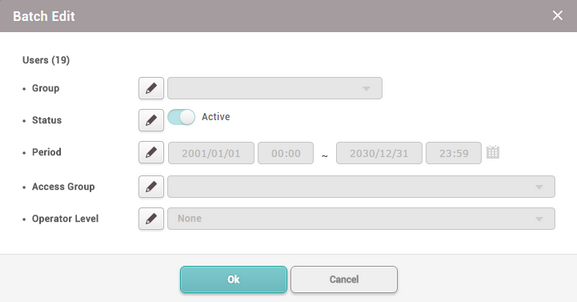 |
| 4) | Click |
| 5) | Click OK to save the changes. |
![]() Note
Note
| ▪ | You cannot modify the Operator Level of "Administrator". |
