Read/Format Smart Cards
It is possible to format the smart card and record information again.
| 1) | Click + Card. |
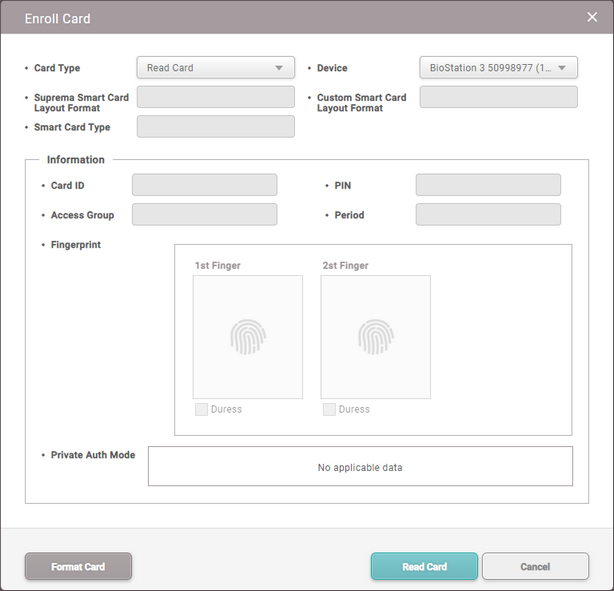 |
| 2) | Select Read Card for Card Type. |
| 3) | Select a device which can read the smart card. The list of devices only appears when the smart card layout is set. For setting, refer to Card ID Format on Authentication. |
| 4) | Select Smart Card Type. |
| 5) | Click Read Card. |
| 6) | Check the card information and click Format Card. |
