Auth Mode
You can configure an authentication mode for each user.
Select Device Default to allow the user to authenticate using the modes configured in Authentication, or select Private Mode to assign a unique authentication mode to each user.
| 1) | Set Auth Mode to Private Mode. |
| 2) | Click + Add and configure the settings. |
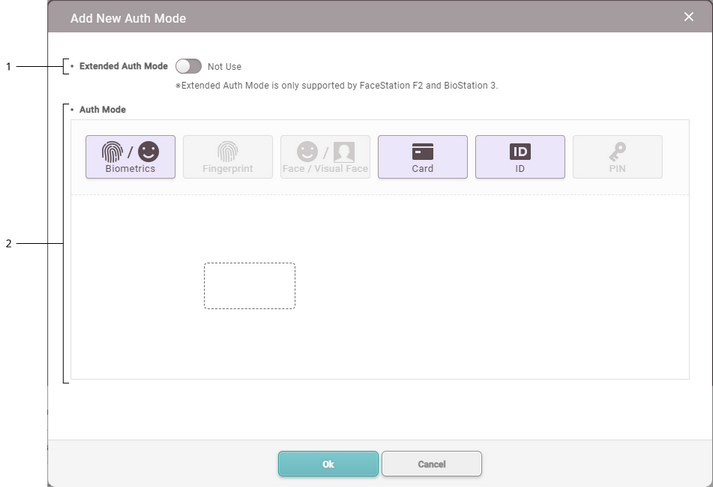 |
No. |
Item |
Description |
||
|---|---|---|---|---|
1 |
Extended Auth Mode |
Set whether to use Extended Auth Mode. When Extended Auth Mode is set to Use, the auth mode can be combined including both face and fingerprint.
|
||
2 |
Auth Mode |
Drag and drop authentication methods to use. |
| 3) | Click Apply to add the authentication mode. |
![]() Note
Note
| ▪ | If Exclude Device Default Authentication Mode is set, only the personal authentication mode set in BioStar 2 can be used. If Include Device Default Authentication Mode is set, both the authentication mode set in the device and the personal authentication mode set in BioStar 2 can be used. 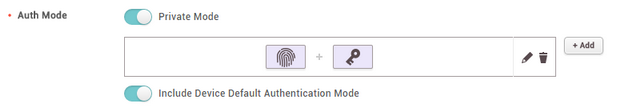 |
