Time Code
You can set the time code to be used for worktime calculation. It can be set for T&A records, time code for overtime, and time code for vacation management.
You can assign and use a different time rate for each time code.
| 1) | Click TIME ATTENDANCE > Shift > Time Code. |
| 2) | Click ADD TIME CODE and set each item. |
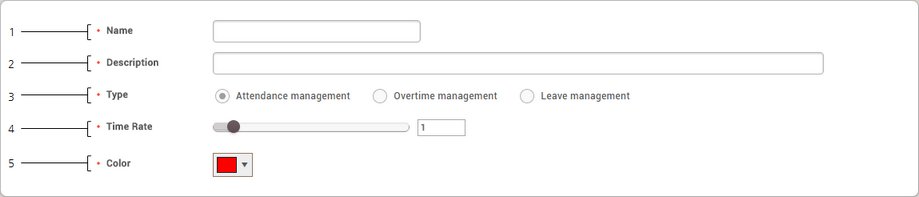
No. |
Item |
Description |
||||||||||
|---|---|---|---|---|---|---|---|---|---|---|---|---|
1 |
Name |
Enter the desired time code name. |
||||||||||
2 |
Description |
Enter a brief description of the time code. |
||||||||||
3 |
Type |
Set the time code type.
|
||||||||||
4 |
Time Rate |
Set the time rate according to the time code. 1 is the default time rate. If 2 is set, it is calculated with twice the hourly pay when the set time code is applied. |
||||||||||
5 |
Color |
Set a color to distinguish the time code. |
| 3) | To save settings, click Apply. To add a shift, click Apply & Next. To save the settings and add another time code, click Apply & Add New. |
