Alert
You can set the alarm type and message to display when a specific event has occurred at the devices, doors and zones. You can adjust settings so that BioStar 2 can play the uploaded sound file upon the occurrence of alarms.
| 1) | Click Settings > ALERT. |
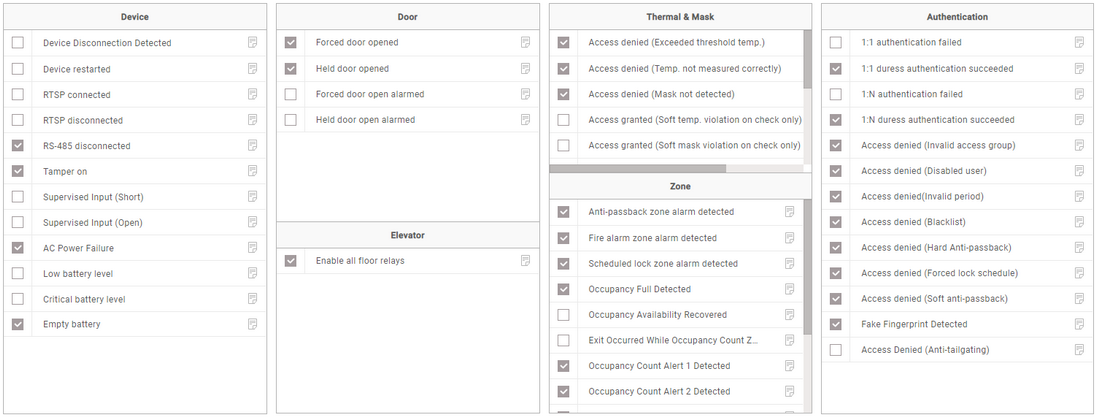
| 2) | Select event types to display on the screen. |
| 3) | Click 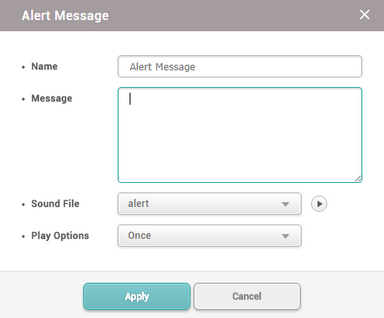 |
| 4) | Click Apply to save the alert messages. |
| 5) | Click Apply to save the changes. |
