Door
You can use the DOOR menu to add the information on doors connected to devices.
You can configure relay, dual authentication, anti-passback, forced open and held open alarm settings of the device. The door information is then used as a component of the access levels.
Adding and Managing Door Groups
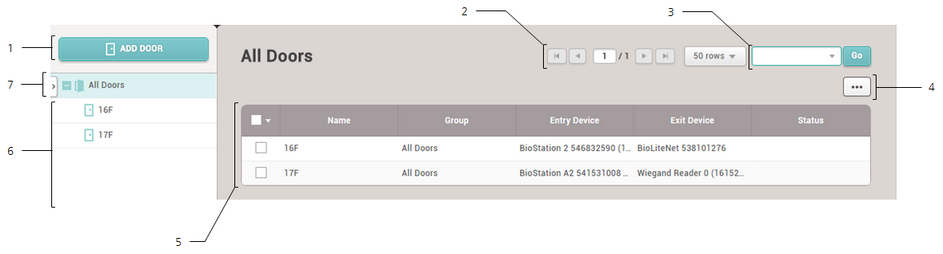
1 |
Add Door |
5 |
Door List |
|---|---|---|---|
2 |
Page Navigation Buttons and Number of List Rows |
6 |
Door and Group List |
3 |
Registered Device Search |
7 |
Expand Button |
4 |
Function Button (Print, Column Setting) |
|
|
After selecting a door, you can perform the following actions.
| ▪ | Delete Door: Deletes the selected door from the list. |
