Editing Doors
You can edit an existing door or batch edit multiple doors.
| 1) | Click DOOR. |
| 2) | In the door list, click a door to edit. |
| 3) | Edit the details by referring to the instructions in Adding Doors . |
| 4) | To edit information on multiple doors, select multiple doors and click Batch Edit.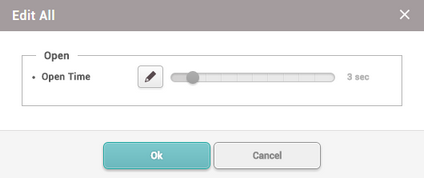 |
| 4) | Click |
| 5) | After editing all information, click OK. |
