Thermal Report
You can view the events including user's temperature information.
| 1) | Click MONITORING > List View > Thermal Report. |
| 2) | To view log entries of a specific type only, click the |
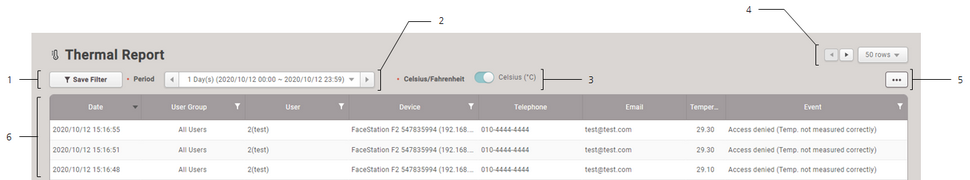
No. |
Item |
Description |
||||||
|---|---|---|---|---|---|---|---|---|
1 |
Save Filter Button |
Saves the set filter. |
||||||
2 |
Period |
You can set a desired period and sort thermal reports. |
||||||
3 |
Celsius/Fahrenheit |
You can set the unit of temperature. |
||||||
4 |
Page Navigation Buttons and Number of List Rows |
You can move a page or set the number of list rows to be displayed on one page.
|
||||||
5 |
Function Buttons (Print, CSV Export, Column Setting) |
You can use the additional features with thermal reports.
|
||||||
6 |
Reports |
You can view the events including user's temperature information.
|
