Door Status
You can view various door status information such as the door status, relay status, alarm and last event.
You can also apply various filters to sort the displayed data.
| 1) | Click MONITORING > List View > Door Status. |
| 2) | To view log entries of a specific type only, click the |
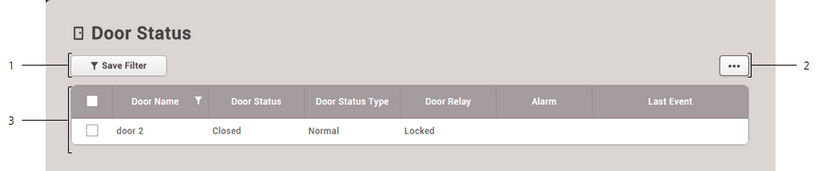
No. |
Item |
Description |
||||||||||||
|---|---|---|---|---|---|---|---|---|---|---|---|---|---|---|
1 |
Save Filter Button |
Saves the set filter. |
||||||||||||
2 |
Function Buttons (Column Setting) |
Changes the column setting of the log. |
||||||||||||
3 |
Status List |
Shows the door status list. The following operations are available for the selected door:
|
![]() Note
Note
Refer to below for the explanation on door events.
| ▪ | Fire alarm unlocked: A state where the door designated as a fire alarm zone is unlocked because a fire has broken out. |
| ▪ | Manual Lock: A state where the door is locked because the administrator has locked it manually. |
| ▪ | Manual Unlock: A state where the door is unlocked and able to enter without an authentication because the administrator has unlocked it manually. |
| ▪ | Schedule Locked: A state where the door is locked by the schedule that has been set. |
| ▪ | Schedule Unlocked: A state where the door is unlocked by the schedule that has been set. |
| ▪ | Normal: A state where a user can enter the door after an authentication. |
