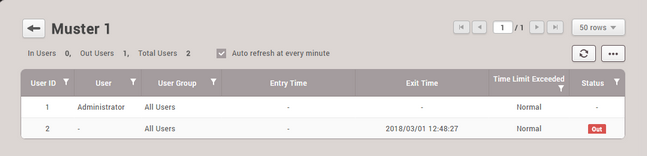Zone Status
View zone status information such as the zone active status, alarm status, and the last event that has occurred.
![]() Note
Note
| ▪ | The Zone Status menu will appear when the Standard or higher license is activated. |
| ▪ | To see the current status of Occupancy Limit Zone, click ZONE > Occupancy Limit. |
| 1) | Click MONITORING > List View > Zone Status. |
| 2) | To view log entries of a specific type only, click the |
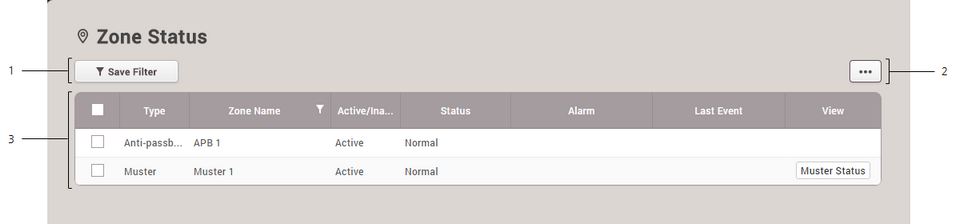
No. |
Item |
Description |
||||||
|---|---|---|---|---|---|---|---|---|
1 |
Save Filter Button |
Saves the set filter. |
||||||
2 |
Function Button (Column Setting) |
Changes the column setting of the log. |
||||||
3 |
Status List |
Shows the zone status list. The following operations are available for the selected zone:
|