Detail
You can select a device to connect to the elevator and floor information.
![]() Note
Note
| ▪ | BioEntry Plus, BioEntry W, BioLite Net are not available as a controller. |
| 1) | Edit all fields of the Detail tab. |
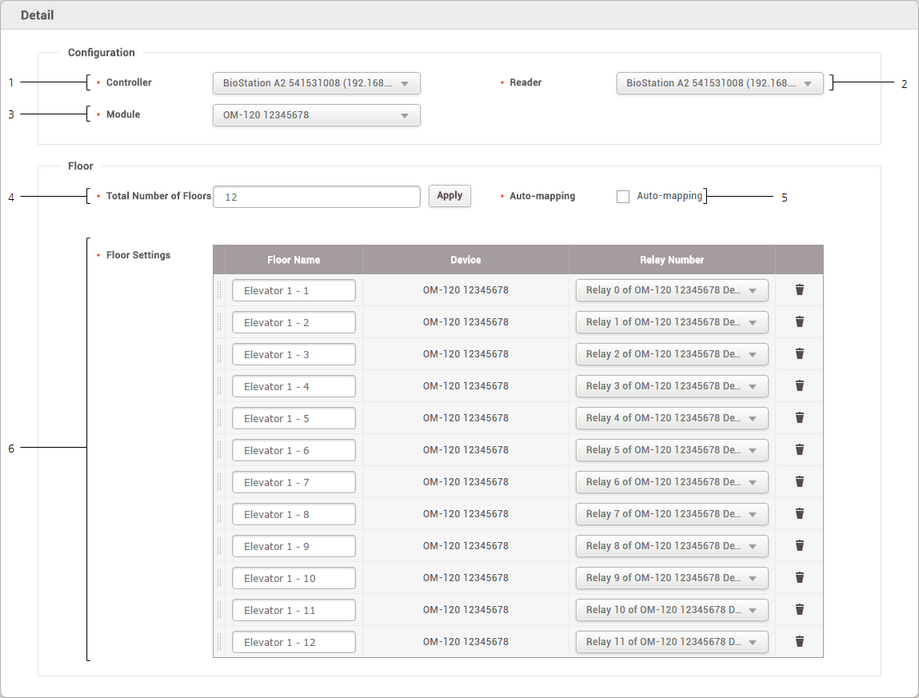
No. |
Item |
Description |
||||||
|---|---|---|---|---|---|---|---|---|
1 |
Controller |
Select a device that controls the elevator access permission.
|
||||||
2 |
Reader |
Select a device you intend to use for authentication.
|
||||||
3 |
Module |
Select the device to control the elevator button relay.
|
||||||
4 |
Total Number of Floors |
Enter the total number of floors that you can move using the elevator.
|
||||||
5 |
Auto-mapping |
Select whether or not to use auto-mapping. If Auto-mapping is used, Relay Number is assigned in consecutive order. |
||||||
6 |
Floor Settings |
You can set the floor name and the relay number to control the floor. |
| 2) | Click Apply to save the settings. |
