Upgrading Firmware
You can easily upgrade the firmware on any device connected to BioStar 2 without any additional connection or action.
Copy the firmware files that you have downloaded to the following folder. If the folder does not exist, you need to create it.
| ▪ | 32-Bit Operating Systems: C:\Program Files\BioStar 2\firmware |
| ▪ | 64-Bit Operating Systems: C:\Program Files\BioStar 2(x64)\firmware |
| 1) | Click DEVICE. |
| 2) | Select a device and click Firmware Upgrade. Multiple devices of the same type can be batch upgraded. |
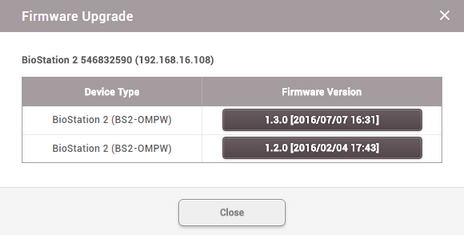 |
| 3) | Click the firmware version to start the upgrade. |
![]() Note
Note
| ▪ | It is possible to upgrade a number of devices with the same RS-485 mode simultaneously. For example, a number of master devices can be upgraded simultaneously and a number of slave devices can be upgraded simultaneously as well. |
| ▪ | It is possible to upgrade a number of master devices or slave devices that have no master device simultaneously. |
| ▪ | It is not possible to upgrade a number of slave devices which is connected to the same master device simultaneously. |
