Deleting User from Devices
You can delete users from each device registered in BioStar 2.
| 1) | Select a user to delete from the device and click Delete From Device.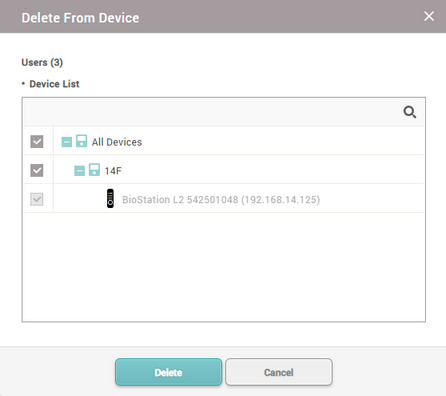 |
![]() Note
Note
| ▪ | The Delete From Device button is activated only when the Automatic User Synchronization is set as Not Used. You can refer to the User/Device Management for more detailed information on the Automatic User Synchronization. |
| 2) | Select devices to delete the users. Click |
| 3) | Click Delete to delete users. |
![]() Note
Note
| ▪ | When you delete a user, it is only deleted from the device and the user in BioStar 2 remains intact. |
