Scheduled Lock Zone
You can configure the scheduled lock zone. The scheduled lock zone keeps the door locked based on the schedule that has been set.
![]() Note
Note
| ▪ | The scheduled lock zone only supports local mode. |
| 1) | Click ZONE and click ADD ZONE. |
| 2) | Click Scheduled Lock and click Apply. |
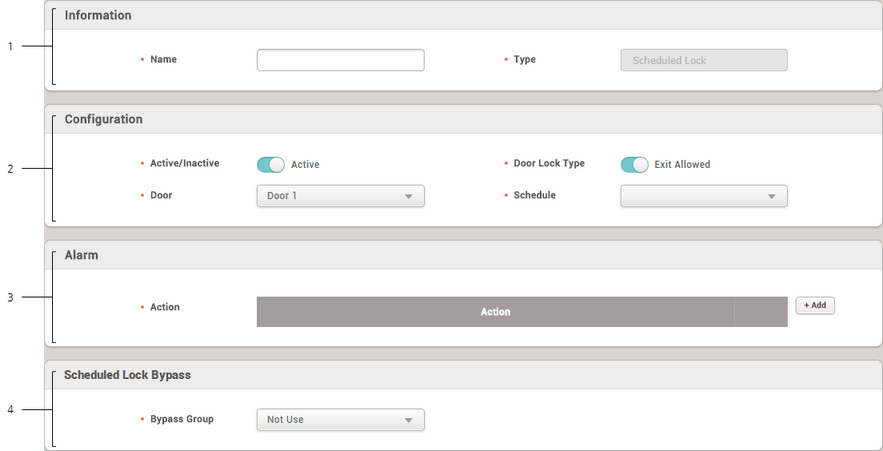
No. |
Item |
Description |
||||||||||
|---|---|---|---|---|---|---|---|---|---|---|---|---|
1 |
Information |
Modify the information of the scheduled lock zone.
|
||||||||||
2 |
Configuration |
Modify the zone settings of the scheduled lock.
|
||||||||||
3 |
Alarm |
Choose the operation to be triggered when a scheduled lock signal occurs. |
||||||||||
4 |
Scheduled Lock Bypass |
Select an access level. Users who have the access level will not be restricted by the scheduled lock rule. |
| 3) | Click Apply to save the settings. |
