Visual Face Migration
Migrate all the visual faces from the previous version to the improved visual face algorithm.
| 1) | Click USER. |
| 2) | Click |
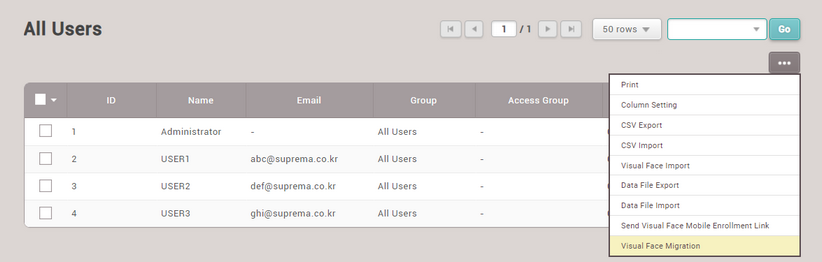
| 3) | Click Continue after reading the warning pop-up message, Visual Face Migration process goes on. |
| 4) | When Visual Face Migration is complete, a result popup appears. You can check the total number of Visual Face enrolled in BioStar 2, and the number of migrations succeeded visual faces and the migration failed visual faces. |
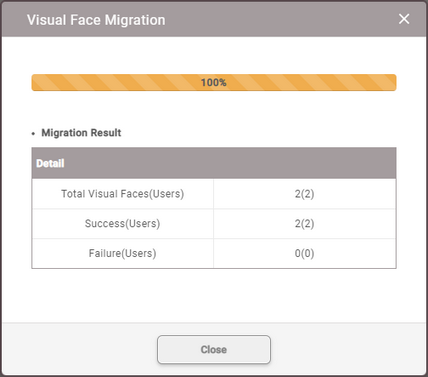
| 5) | If a migration error case occurs, the list of users who have failed migration will be provided as a CSV file. You can delete the visual faces that have failed migration at once by clicking Delete. |
