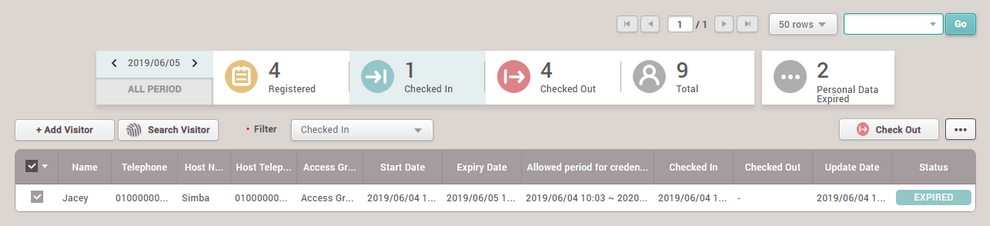Managing Check In Visitors
You can check which visitors have been checked in and edit the registration information of them. And you can also let the visitors check out.
| 1) | Click VISITOR. |
| 2) | Click a visitor in the Checked In. |
| 3) | Check the information of the visitor and then click Check Out. |
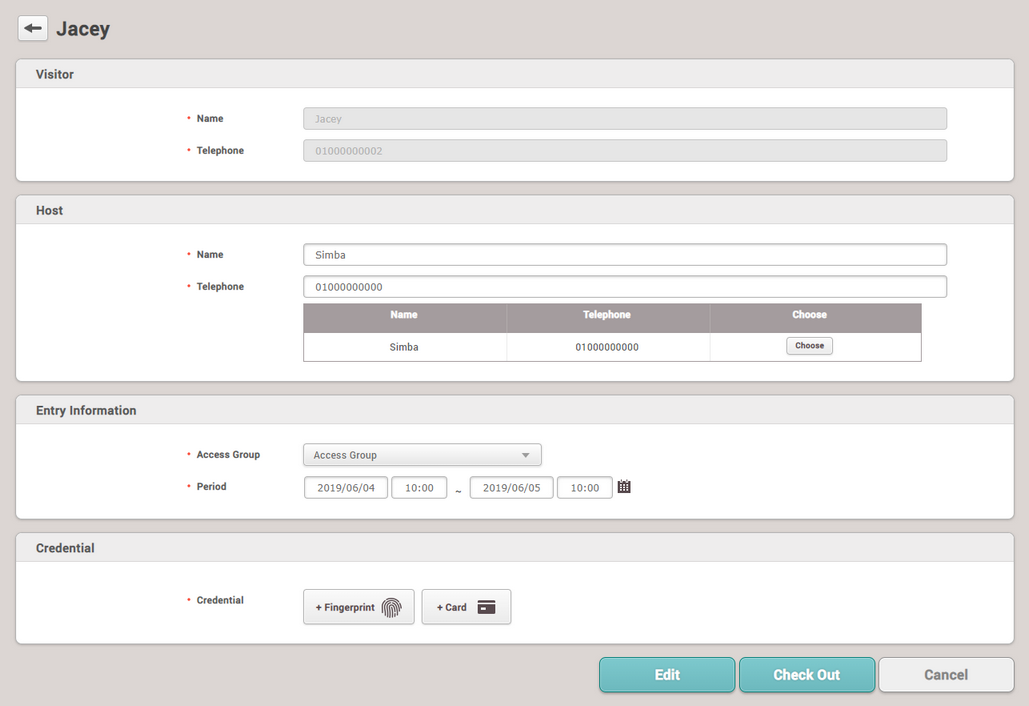
![]() Note
Note
| ▪ | If there are items that need to be modified, modify each item and click Edit. |
| ▪ | You can let the visitors check out in the list. The Check Out button is activated if you click |