Visitor
You can manage the access of visitors by using the VISITOR menu.
You can also set up a PC where visitors can apply for a visit.
![]() Note
Note
| ▪ | The VISITOR menu will appear when the Visitor license is activated. |
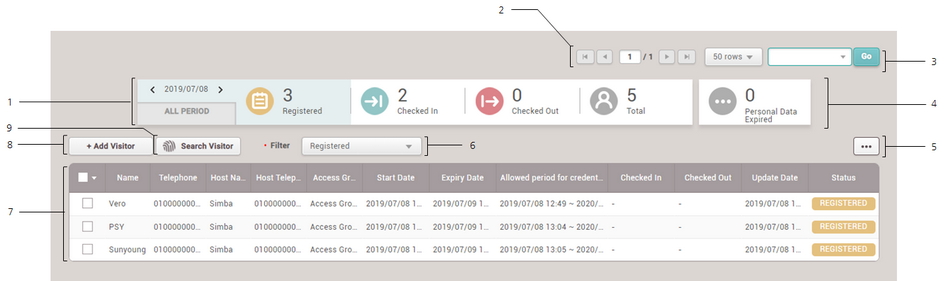
1 |
Period and Number of Visitors by Status |
6 |
Filter of Visitors by Status |
|---|---|---|---|
2 |
Page Navigation Buttons and Number of List Rows |
7 |
List of Visitors by Status |
3 |
Search for Visitors in List of Selected |
8 |
Add Visitor Button |
4 |
List of Visitors Expired the Personal Data |
9 |
Search Visitor Button |
5 |
Function Button (Column Setting) |
|
|
