Registering CSN Card
You can register the CSN cards.
| 1) | Click + Card. |
| 2) | Select CSN for Card Type. |
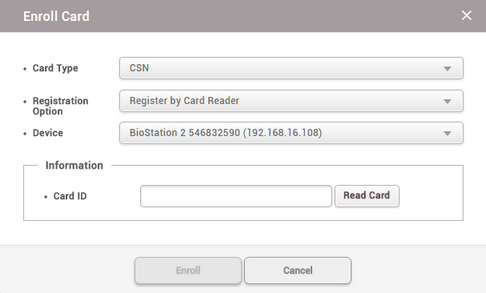 |
| 3) | Select a desired Registration Option. |
You can register a card by scanning the card information with the device connected to BioStar 2.
|
You can assign a registered card to a user.
|
You can register a card by entering a card number directly.
|
| 4) | Click Enroll to register a card. |
