Image Log
It is possible to set the default value which can be added when using the delete option of image log and an image log from the device.
| 1) | Click Settings > Image Log. |
| 2) | Edit the necessary fields. |
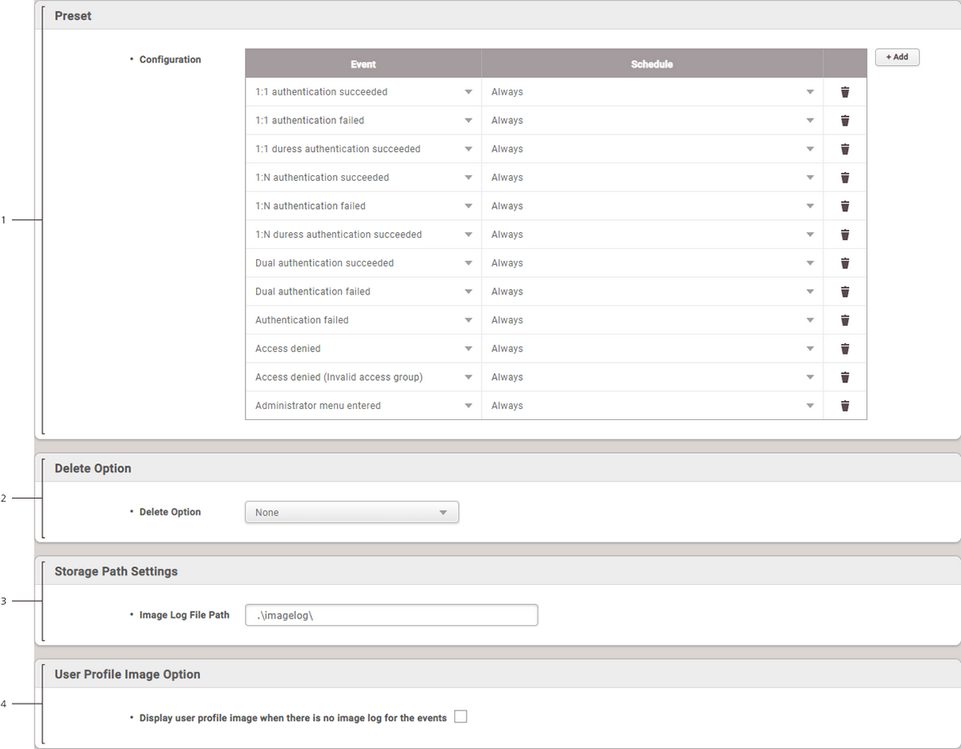
No. |
Item |
Description |
||||||
|---|---|---|---|---|---|---|---|---|
1 |
Preset |
It is possible to set the default setting to be used when adding an image log to the device. It is possible to add an event and schedule to delete by clicking + Add.
|
||||||
2 |
Delete Option |
It is possible to set the delete condition of image log.
|
||||||
3 |
Storage Path Settings |
Set the path to save image log files.
|
||||||
4 |
User Profile Image Option |
If this option is on, the profile image registered for a user is displayed on the Event Log and Real-time Log pages when there are user related events. This option is particularly useful when you have devices that do not have a built-in camera.
|
| 3) | Click Apply to save the changes. |
![]() Note
Note
| ▪ | The default setting set from Setting > Image Log does not apply to the device. To add or change an image log of the device, refer to Image Log. |
