HTTPS
In order to connect BioStar 2 through HTTPS, it is necessary to register the IP address where BioStar 2 is installed and install the certificate. For correct network connection, install the certificate before using BioStar 2.
![]() Note
Note
| ▪ | BioStar 2.5.0 uses HTTPS as the default communication protocol. |
| 1) | Click Settings > HTTPS. |
| 2) | Click Cert. Download. |
| 3) | Unzip the downloaded file and run cert-register.exe file. Enrollment Certification window will appears. 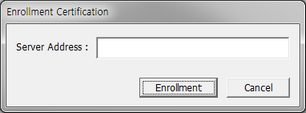 |
| 4) | Enter the IP address of the PC where BioStar 2 is installed and click Enrollment. |
| 5) | Check the security warning message and click Yes. |
| 6) | When you restart the web browser and enter the registered IP address, Secure will appear on the address bar of the web browser. |
