Face Group Matching
Face group matching is the function used to specify a matching group based on the user groups set in BioStar 2 and authenticate users in that manner.
![]() Note
Note
| ▪ | Up to 10 matching groups can be created. |
| ▪ | Each group can include up to 3,000 face templates. |
| ▪ | The total number of face templates in the matching group cannot exceed 5,000. |
| 1) | Click Settings > Face Group Matching. |
| 2) | Edit the necessary fields. |
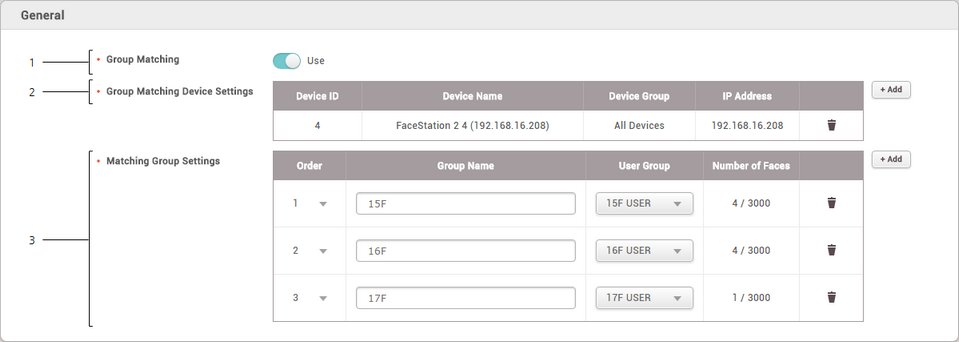
No. |
Item |
Description |
||||||
|---|---|---|---|---|---|---|---|---|
1 |
Group Matching |
Set whether or not to use Group Matching.
|
||||||
2 |
Group Matching Device Settings |
Set a device to use the group matching. Only FaceStation 2 can be added. |
||||||
3 |
Matching Group Settings |
Click + Add and set Group Name and User Group.
|
| 3) | Click Apply to save the changes. |
