Changing Wiegand Card Data Format
You can change the Wiegand card data formats in use simultaneously.
![]() Note
Note
| ▪ | The data format of the card already assigned to the user will be changed. |
| 1) | Click Settings > CARD. |
| 2) | Click |
| 3) | Select a card data format to be changed from the list of Current and select a desired card data format from the list of Changes to.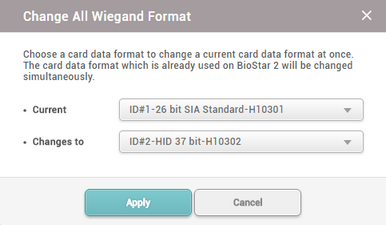 |
| 4) | Click Apply to change the card data format. |
