USB Agent
If you want to use the USB Device when logging into BioStar 2 from a client PC, installing the USB Device Agent is required.
![]() Note
Note
| ▪ | If User Account Control is enabled in Windows, USB Agent cannot be run automatically. Disable the User Account Control or run as administrator. |
| 1) | Click Settings > USB AGENT. |
| 2) | Download the file by clicking Download, and install it. 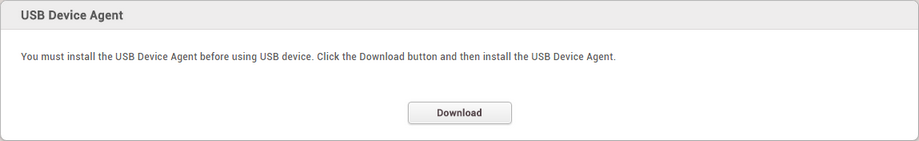 |
| 3) | Select the byte order of USB card device.  |
| 4) | Set the port that the USB Agent will use. 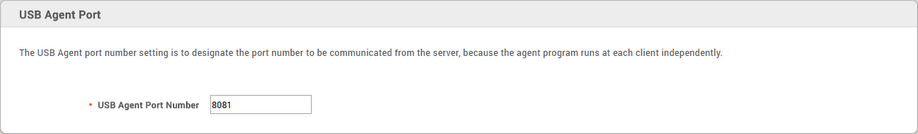 |
| 5) | Click Apply to save the changes. |
