Floor Status
You can view various floor status information such as the floor status, relay status, alarm and last event.
![]() Note
Note
| ▪ | The Floor Status menu will appear when the Advance or higher license is activated. |
| 1) | Click MONITORING > List View > Floor Status. |
| 2) | To view log entries of a specific type only, click the |
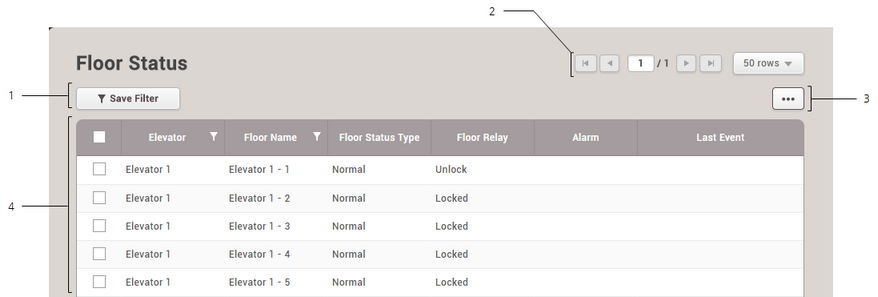
No. |
Item |
Description |
||||||||||
|---|---|---|---|---|---|---|---|---|---|---|---|---|
1 |
Save Filter Button |
Saves the set filter. |
||||||||||
2 |
Function Buttons (Column Setting) |
Changes the column setting of the log. |
||||||||||
3 |
Status List |
Shows the floor status list. The following operations are available for the selected floor:
|
