Wireless Door Lock Status
Check the battery status of the wireless door lock in use.
| 1) | Click MONITORING > List View > Wireless Door Lock Status. |
| 2) | To view log entries of a specific type only, click the |
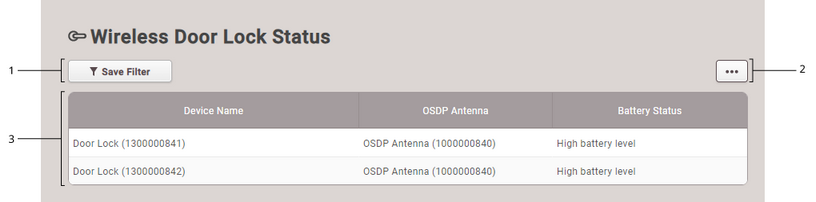
No. |
Item |
Description |
||||||||
|---|---|---|---|---|---|---|---|---|---|---|
1 |
Save Filter Button |
Saves the set filter. |
||||||||
2 |
Function Buttons (Column Setting) |
Changes the column setting of the log. |
||||||||
3 |
Status List |
Check the battery status of the wireless door lock in use.
|
