Alert History
You can view the history and status of various alerts. You can also apply various filters to sort the displayed data.
| 1) | Click MONITORING > List View > Alert History. |
| 2) | To view log entries of a specific type only, click the |
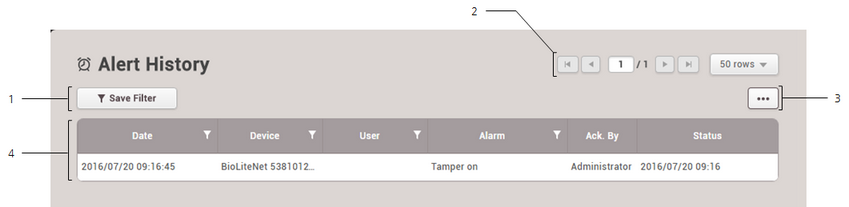
No. |
Item |
Description |
||||||||||||
|---|---|---|---|---|---|---|---|---|---|---|---|---|---|---|
1 |
Save Filter Button |
Saves the set filter. |
||||||||||||
2 |
Page Indicator and Navigation Buttons |
You can move a page or set the number of list rows to be displayed on one page.
|
||||||||||||
3 |
Function Buttons (Print, Column Setting) |
Prints the log or changes the column setting. |
||||||||||||
4 |
Alert History |
Shows the alert list. Click |
