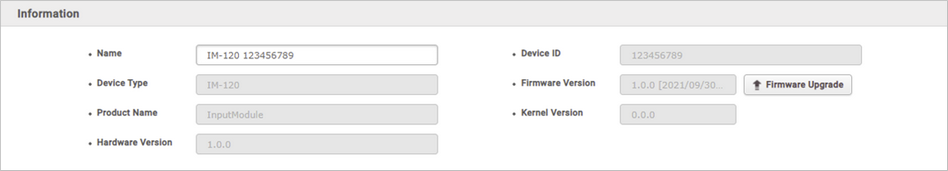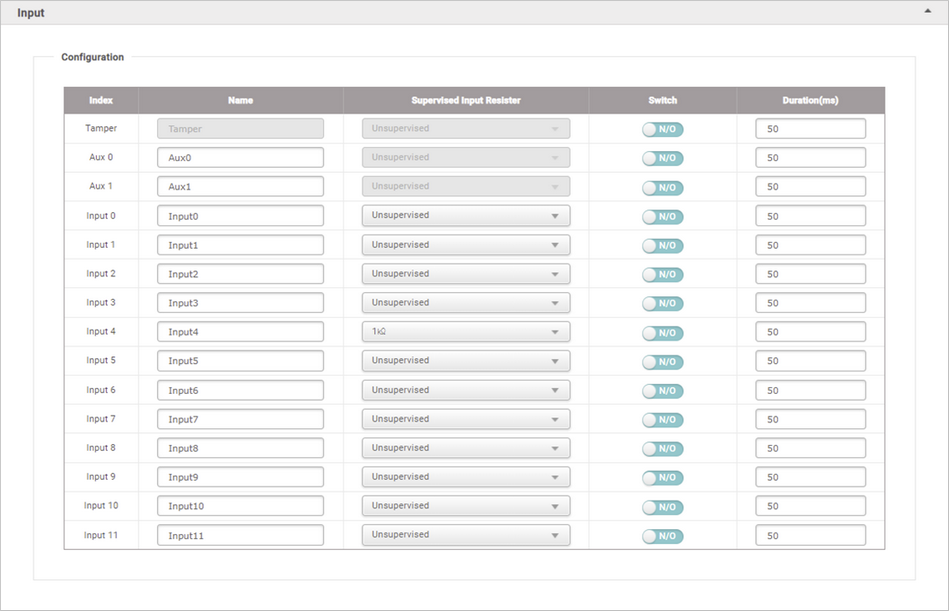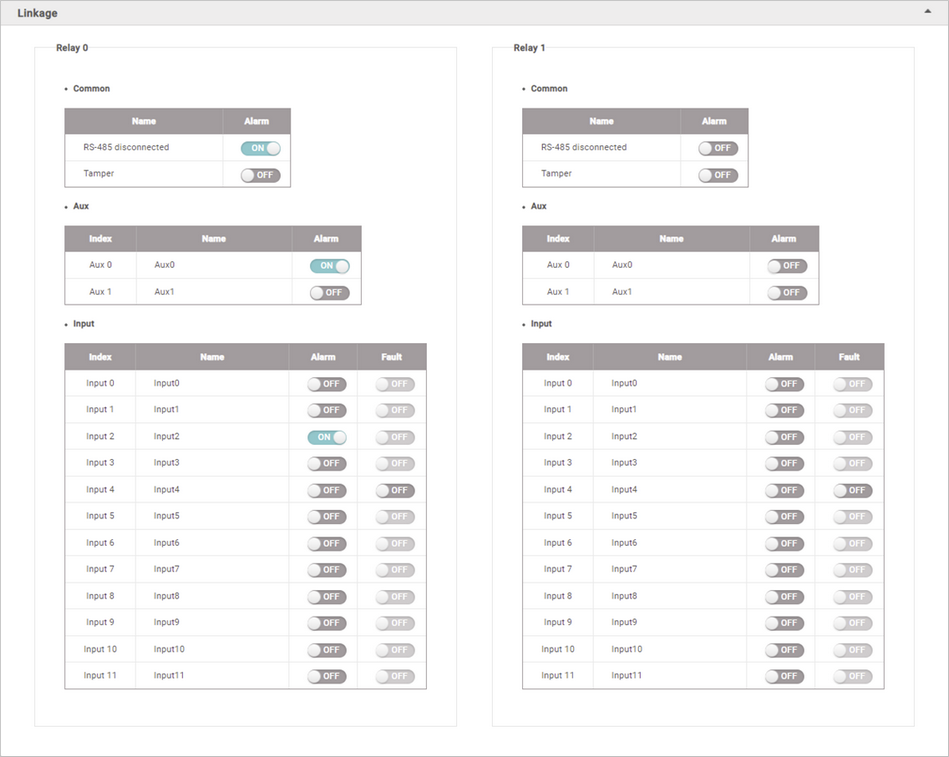IM-120 provides instant relay behavior by connecting to BioStar 2 for detected inputs in real-time and it
operates a relay or saves logs for detected inputs while it is disconnected from the master device. You can edit detailed settings of registered OM-120.
| 2) | Click a IM-120 on the device list to edit. |
| 3) | Edit the necessary items. |
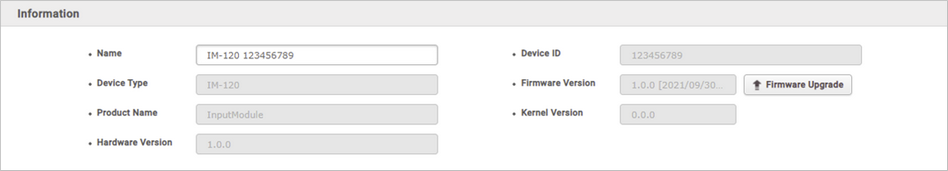
|
|
|
Information
|
You can modify the device’s settings.
| ▪ | Name: Enter a device name. |
| ▪ | Device ID: View the device ID. |
| ▪ | Device Type: View the device type. |
| ▪ | Firmware Version: Click Firmware Upgrade to install a newer firmware version. |
| ▪ | Product Name: View the model name. |
| ▪ | Kernel Version: View the kernel version. |
| ▪ | Hardware Version: View the hardware version. |
|
|
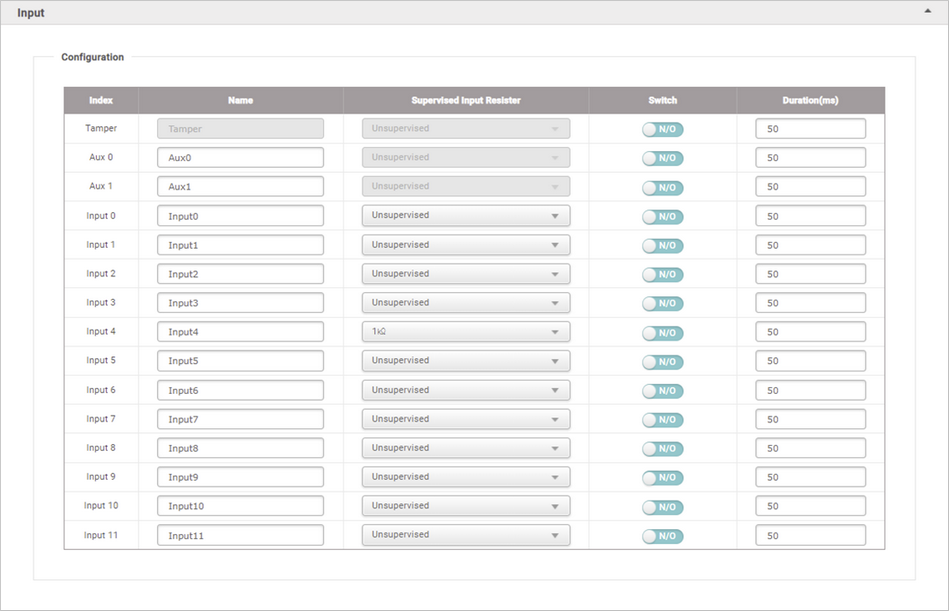
|
|
|
Input
|
You can enter the name of each input port and set the resistance value, switch, and duration.
| ▪ | Index: 12 inputs, 2 AUX inputs, and tamper supported by IM-120 are displayed in the index column. |
| ▪ | Name: Enter a name for each input. |
| ▪ | Supervised Input Resister: You can set whether to use supervised input or not and the resistance value. Supervised input allows you to monitor the on, off, cut, and short status of the device by detecting the voltage flowing through the device circuit connected to that port. When Supervised Input Resister is set to Unsupervised, the supervised input port is used as a TTL input. 1㏀, 2.2㏀, 4.7㏀ and 10㏀ can be set for the resistance value. |
 Note Note
| ▪ | Set the resistance value the same as the resistor connected to the input device. |
| ▪ | Switch: The Switch can be set to N/C or N/O. |
| ▪ | Duration(ms): You can set the minimum time for an input signal to be considered valid when it occurs. Duration can only be entered numbers from 50 to 65535. |
|
|
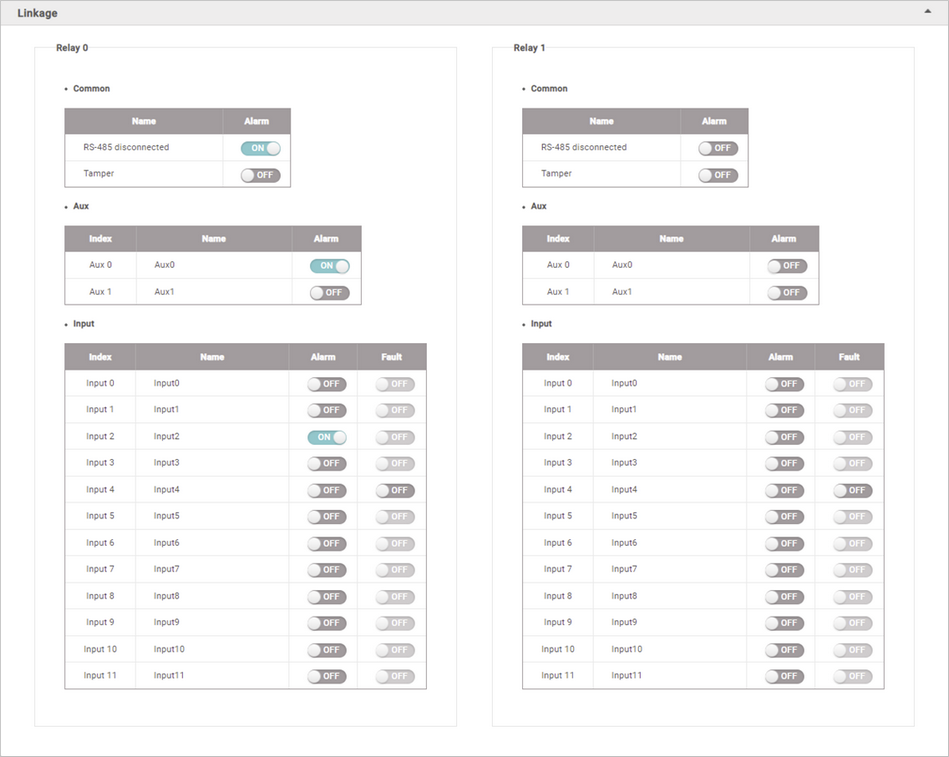
|
|
|
Linkage
|
You can set the action of relay for each input. You can set the action of Relay 0 and Relay 1 respectively.
| ▪ | Common
- RS-485 disconnected: You can set whether to trigger an alarm when the connection with the master device is lost.
- Tamper: You can set whether to trigger an alarm when a tamper occurs. |
| ▪ | AUX: You can set whether to trigger an alarm when an AUX signal occurs. The AUX port can be used to connect a power failure detector or a dry contact output from another device. |
| ▪ | Input: You can set whether to operate an alarm or a fault when an input signal occurs. Fault (cut and short) is only activated when the supervised input is enabled by selecting a resistance value in the Supervised Input Resister. |
|
|
| 4) | Click Apply to save the settings. |