Administrator
You can assign and manage administration rights of the devices.
![]() Note
Note
| ▪ | You can add and manage up to 1,000 administrators. The number of administrators that can be added depends on the device firmware version. |
| 1) | Click + Add and select a user. |
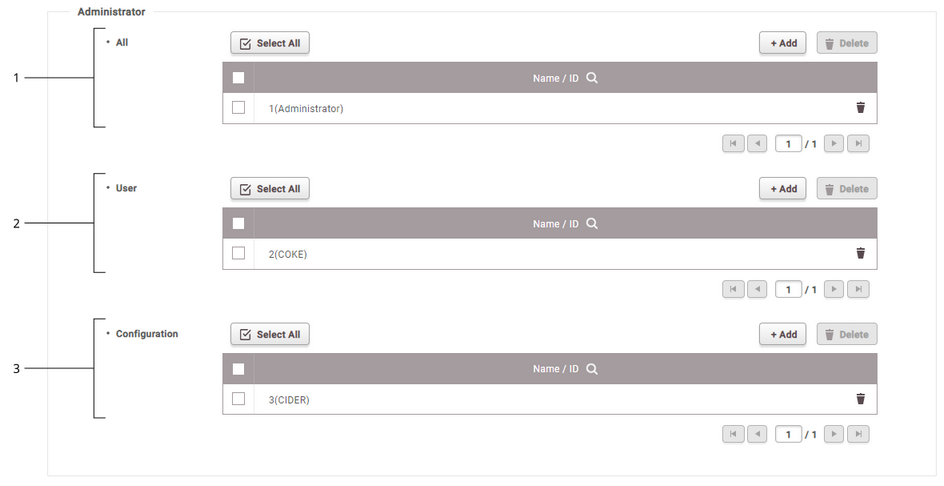
No. |
Item |
Description |
|---|---|---|
1 |
All |
The assigned administrators can use all menu functions such as adding and editing users. |
2 |
User |
The assigned administrators can manage the user information but cannot change the display, sound, network and RS-485 settings of the device. |
3 |
Configuration |
The assigned administrators can change the display, sound, network and RS-485 settings of the device but cannot manage the user information. |
![]() Note
Note
| ▪ | Click |
| ▪ | The administrator settings configured for each device do not affect the BioStar 2 privileges. |
