Changing database of BioStar 2
You can change the database settings of BioStar 2.
| 1) | Click 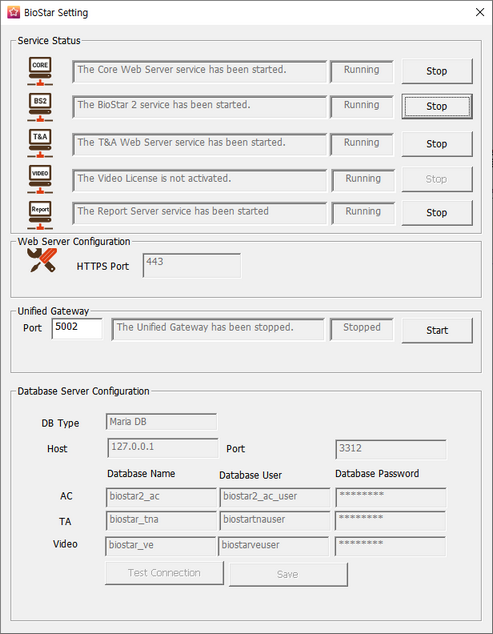 |
| 2) | Click the Stop button for all BioStar 2 services. Database Server Configuration is activated.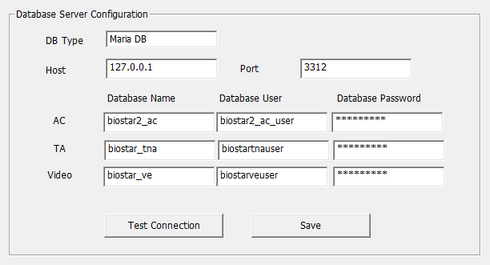 |
| 3) | Edit the necessary fields. If you are not sure about the each information, contact your system administrator. |
| 4) | Click Test Connection to check if the database has been set properly. |
| 5) | Click Save to save the settings. |
