Alarm
You can configure an alarm to go off or the device to lock when the door is opened by force, held open or an anti-passback violation occurs.
| 1) | Edit all fields of the Alarm tab. To add an action, click + Add. |
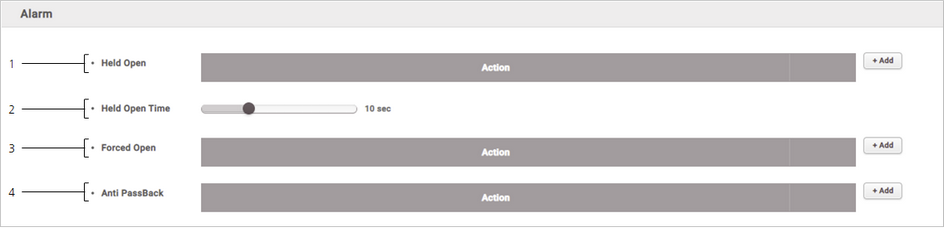
No. |
Item |
Description |
||
|---|---|---|---|---|
1 |
Held Open |
You can configure alarm actions to be taken when the door is held open. Click + Add and select an action. Click OK to add the action. |
||
2 |
Held Open Time |
You can configure the maximum allowed time for the door to remain open. |
||
3 |
Forced Open |
You can configure alarm actions to be taken when the door is opened by force. Click + Add and select an action. Click OK to add the action. |
||
4 |
Anti-passback |
You can configure alarm actions to be taken when an Anti-passback violation occurs. Click + Add and select an action. Click OK to add the action.
|
| 2) | Click Apply to save the settings. |
